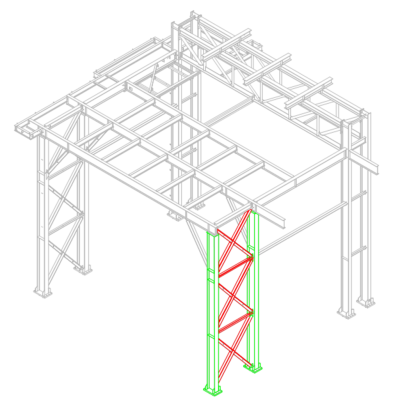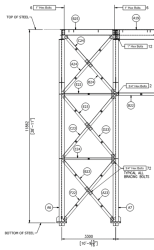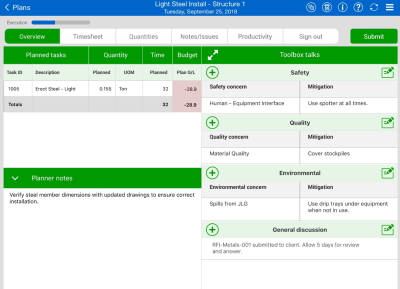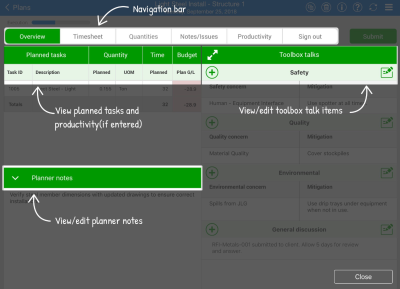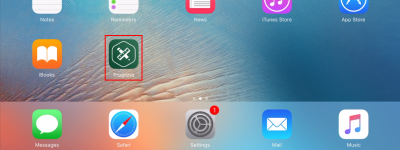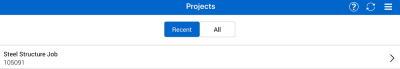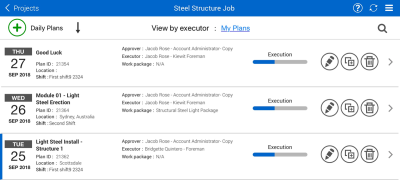Plan Review
Your plan to install the horizontal and cross member assemblies (red columns) has been finalized and sent to the field for execution.
As a reminder, the steel members you will be installing are:
-
A23
-
A24
-
B23
-
B24
-
C23
-
C24
-
D23
-
E22
-
E23
-
E24
-
F22
The plan will be to shakeout and transport the steel members by 1/2 ton pickup truck to the work area. You also plan to erect and bolt up members C23, D23, E23, and E24. You will use a JLG to help with erection.
After verifying the steel members with their respective drawings, it was noted that members E23 and E24 had dimensions that did not match the drawings. The foreman needs to create a note to communicate this discrepancy back to the approver. Instead of installing E23 and E24, the crew went ahead and installed B23, A23, and F22.
One of the crew did not show up for work today. He did not call in with a reason, therefore his absence will be unexcused and unpaid.
Overview
After the Daily Plan has been approved and synchronized, the plan is ready for execution in the field. During the morning meetings, the foreman can access the Daily Plan and review it with his crew before starting the operation.
When you access the Daily Plan for review, you first open to the Overview tab. You will notice that the plan color has now changed from blue to green. You can also tell what phase you are in by the bar in the upper left hand corner of your screen. Within the Overview tab, you can review the Tool Box Talks, Planner Notes, and Planned Tasks.
Moving to the Timesheet tab, you can note employees who are absent. You can also tell a crew member what their task is for the day, how many hours they must complete the task, and what equipment they have for their task.
You also want to tell your crew what the planned quantities are. The Quantities tab provides you with planned quantities for your crew to accomplish. There is also a breakdown of steps to complete each planned task.
You can also review any additional information related to your tasks in the Notes/Issues tab.
In InEight Progress, from any screen, you can access the help screen by pressing the  button. This is located in the upper right hand side of the application.
button. This is located in the upper right hand side of the application.
Once selected, the help screen will look like the following:
Simply select the close button at the bottom of your screen to close the help screen.
Review Daily Plan Overview Tab
-
Launch the InEight Progress application through your mobile device.
-
Log into Progress using your credentials.
-
This depends on your company and how they set up your log in information for you
-
After you log in, you will open to the Projects page where you will see all the projects that you have access to
-
-
Select a project.
-
Depending on how many projects you have access to, you may have more than one project to select from
-
The Daily Plans page of the project opens, where you will see all the daily plans created for the project
-
-
Select a daily plan.